Overview & information
The commodity system of Railway Empire does not only include goods, but producers as well. These producers are consisting of rural businesses and of a city’s factories. So what does it mean to create a whole new commodity system: someone has to produce the commodity, maybe the commodity needs further processing which has to be done by someone and someone has to have a demand for that commodity.
 |  | 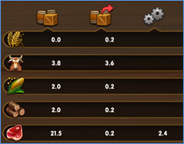 |
| Rural business | Factory | City |
A couple of things have to be taken into consideration: a new commodity has to…
- …has to be assigned to a rural business that produces it as long as it is a raw material.
- …has to be assigned to a factory as long as it is a commodity that either needs further processing or is an already processed good.
- …has to have the correct index (ID) in order to be demanded by cities.
You can read up on how to adjust game objects, if you want to learn more about rural businesses and factories.
Per era, there are different commodities in Railway Empire that might cancel each other out. For example, the era of 1830 still has Leather, but since 1870 Leather will be replaced by Steel. Even some production chains might change due to technical progression – e.g. for production of clothing:
- 1830 Cotton -> Cloth -> Clothing

- 1910 Cotton -> Clothing
Basically, you can adjust commodities and production chains as much as you want. An important thing to know is, that you have to change the ID after replacing a commodity. An ID will also be an indicator for the order of demand of a city. So, the commodity of an ID with the value 00 (e.g. grain) will be on top of that list and the commodity of an ID with the value 19 (e.g. salt) will be at the bottom of the list. The ID of a commodity can be set under Goods/[Good] -> GoodsSortIndex.
An overview of all commodities and production chains can be found here: Archive (RailwayEmpire_Goodslist). Like said before: you are able to create your own, custom commodity system and this document is only an overview of the original state of Railway Empire.
Create a new commodity
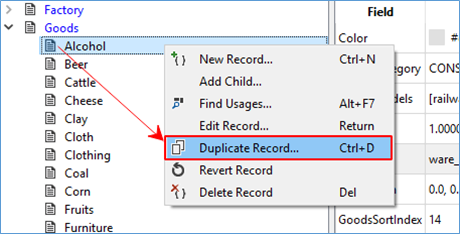
To create a new commodity it is recommendable to duplicate an existing record. This can be done by right click an existing record and go to Duplicate Record… and name it afterwards. After you did so, the new entry should be added to the list.
The name of a record is independent from the commodity itself. The name of the commodity is defined by the Name value which can be edited by double clicking the Name-Field. A table will open up showing you the language Key on the left side and a Value for your custom input (e.g. with en for English and de for German and so on) on the right side.
Caution: The ID of the NameId has to be deleted in order to make the game using your custom input. This is true for all strings you might want to change within Tome.
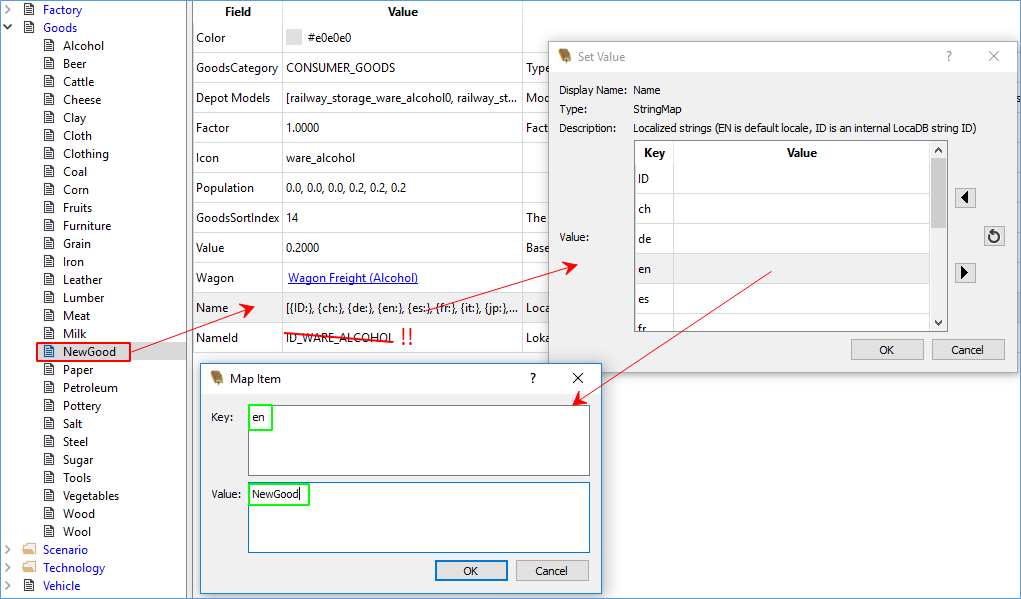
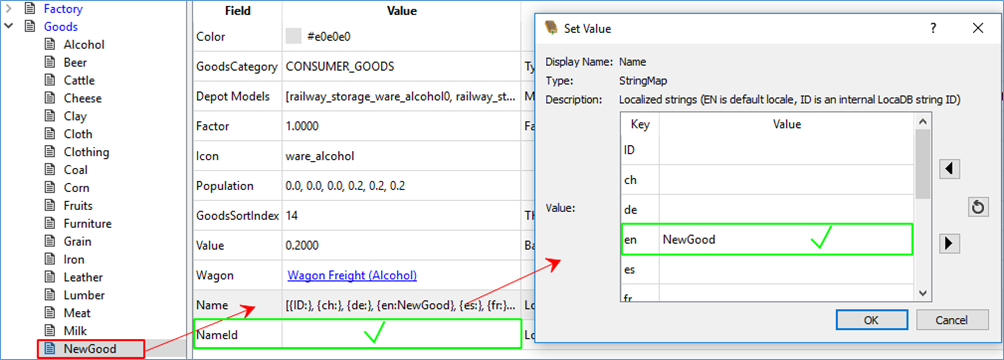
If everything is done correctly, your new good should now have the custom name.
Changeable values of commodities
In addition to the name of a commodity you are able to change the following things as well:
| Color | Irrelevant for the game, defines colour in Tiled | ||||||||
| GoodsCategory | Setting about a commodity’s category: | ||||||||
|
|
||||||||
| Depot Models | Model of a commodity which is displayed next to a depot or next to a rural business in-game | ||||||||
| Factor | Factor for reducing the demand of a commodity upon growth of a city | ||||||||
| Icon | Icon of a commodity (commodity list, train info, city dialogue etcetera) | ||||||||
| Population | Obsolete and can be ignored | ||||||||
| GoodsSortIndex | Index (ID) of a commodity; defines the position of the commodity within the list of demand of a city | ||||||||
| Value | Demand factor for this commodity | ||||||||
| Wagon | Defines wagon needed to transport this commodity (Vehicle/Wagon) |
Unfortunetly, it is not possible to inplement your own models into the game. However, you are able to choose a different Depot Model. All available models you may choose from are listed here: Archive (RailwayEmpire_Assetlist).
Sadly, to implement your own icon is not possible either, however, but you are able to choose a different Icon from those already existing in Railway Empire. A full list of those icon can be found here: Archive (RailwayEmpire_Iconlist).
As already mentioned before, the GoodsSortIndex is the most important ID of a commodity and it defines the position of the commodity within the list of demand of a city. Furthermore, keep an eye out for the ID’s and make sure to have no duplicates. In addition, you should ensure consecutive numbering and avoid any gaps, so that the ID’s will start with ID 00 and go up to ID XX (with xx = your maximum number of commodities).
In-game
In-game, you should be able to find your new commodity in the list of commodities and in the city dialogue with the position of it depending on your input in GoodsSortIndex:


In case you might have applied changes to the rural businesses or factories, it could look like this:


