Overview & information
In Railway Empire there are different assets which can be adjusted in Tome. Here is a list of those assets:
| Factory | factories | 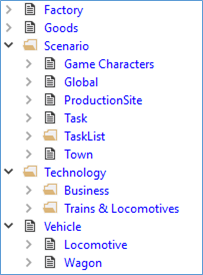 |
| Goods | commodities – Commodity system | |
| ProductionSite | rural businesses | |
| Towns | cities | |
| Locomotive | engines/locomotives – Engines | |
| Wagon | wagons/cars – Engines |
Information regarding the task list (Task & TaskList) can be found in the Task list, information regarding the tech tree (Technology) can be found in the Technologies and information regarding any scenario data (Game Characters, Global) can be found in the Scenario Data.
Every asset has several values that can be adjusted. This chapter deals with factories (Factory), rural businesses (ProductionSite) and cities (Town).
Some assets (models), icons, and sounds cannot be implanted into the game. Instead, you can swap and use any of the existing assets, icons and sounds of Railway Empire. We provide you lists regarding all files which can be found here: Archive: RailwayEmpire_Assetlist, RailwayEmpire_Soundslist and RailwayEmpire_Iconlist.
An asset always has a name (Name) and a name ID (NameId), plus sometimes they might have a description (Description) and description ID (DescriptionId). In order to change a name, you have to double click the Name-Field. A table will open up which has language Key on the left and needs you input (Value) on the right. Your text has to be next to the corresponding language Key (e.g. en for English or de for German).
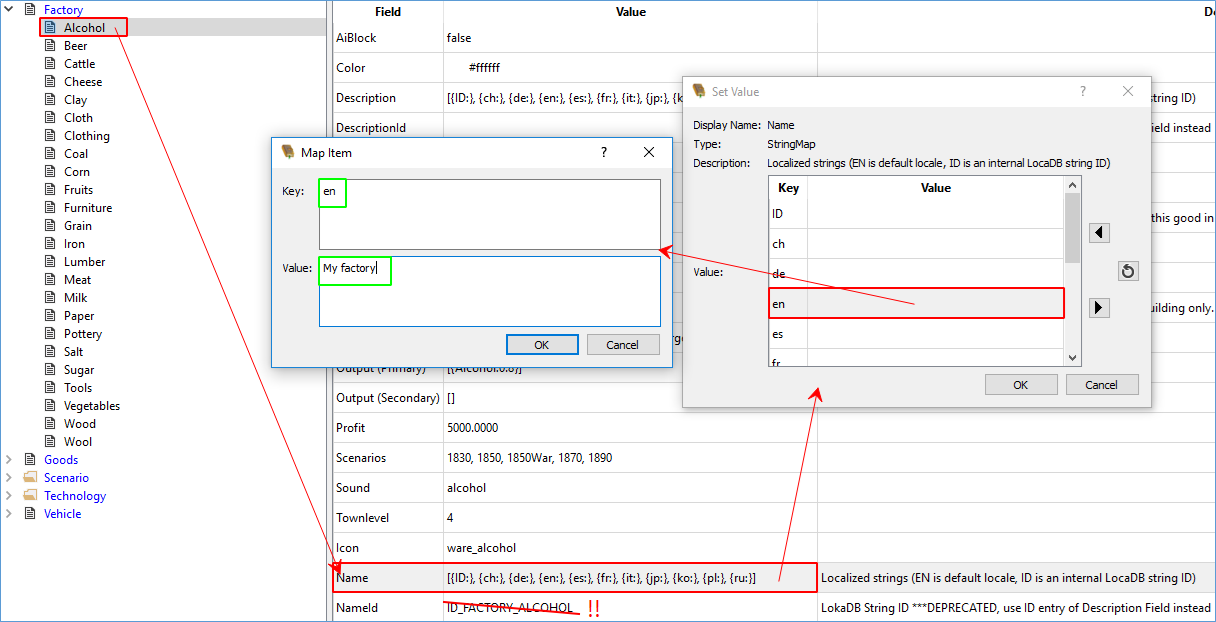
Caution: The ID of NameId has to be deleted to make your custom input appear in-game. This is true for all strings you may change in Tome. This has to be applied to the Description as well, where you have to delete the DescriptionId in order to make your custom input appear in-game.
As soon as NameId and/or DescriptionId are deleted and your text is entered next to the right language Key field, your name and/or description should be applied in-game.
Factory – changeable values
In addition to the name of a factory you are able to adjust the following values:
| AiBlock | Prevents an AI (competitor) from building a factory in a city |
| Costs | Building costs of a factory |
| Icon | Icon of the factory (list of buildings) |
| Input | Commodity input – raw material |
| Location | City or rural business (TOWN, LAND) |
| BuildingModels | Asset (model) of the factory |
| Output (Primary) | Commodity output – product (primary) |
| Output (Secondary) | Commodity output – product (secondary) |
| Profit | Factor for calculating the profit |
| Sound | Ambient sounds of a factory |
| Townlevel | Might be outdated; sorting index for list of buildings |
The Location will define the location of a factory. Here, you can decide between city (TOWN) and rural business (LAND). In Railway Empire, this is possible due to the fact that all objects which are able to produce goods are declared a factory, just like a rural business that produces a commodity. Thus, a cattle farm is an asset which is located in rural area and produces cattle. Therefore, you will be able to find goods like Cattle, Clay, Iron and so on under the Factory category.
BuldingModels – each factory requires at least three assets and at least one of each type (small, medium, large). The order does not matter. Depending on a factory’s level, these models will be spawned at their locations.
With Input and Output you are able to adjust the input and output for commodities. If you want to learn more about production chains, you might have a look at the Archive (RailwayEmpire_Goodlist) and read about the commodity system.
Rural businesses – changeable values
In addition to changing the name, you able to adjust the following parameters, too:
| Factory | Link to the factory that is produced by rural businesses |
| TypeNameId | Defines the first part of a rural business’ name |
| SiteStatus | Status of a rural business |
You have to define a factory in the corresponding Factory field even for a rural business, because – as mentioned before – a rural business produces goods, too. If the field is empty, the rural business will not produce anything.
The type of name (TypeNameId) will define the first part of a rural business’ name. You have to pick an ID from those already existing – unfortunately, it is not possible to define your own. There are six different types for rural businesses and for each of those types there are four variants available. Here is a list:
| TypA |
|
||||||||
| TypB |
|
||||||||
| TypC |
|
||||||||
| TypD |
|
||||||||
| TypE |
|
||||||||
| TypF |
|
The SiteStatus defines the status of a rural business at the beginning of a game. You can choose from the following options:
| Active (default) | a regular production |
| Inactive | appears like a regular production, but does not produce anything; must have a connection to a city; becomes active once the connected city (required!) grows to >20,000 inhabitants |
| Passive | (not working) unlocked by storyline |
| Unused | production will appear at all |
Cities – changeable values
In addition to the name, you will also be able to adjust the following parameters:
| TownActive | Status of a city at the beginning of a game (true = active, false = inactive) |
| Factory0 | Factory in the first slot at the beginning of a game |
| Factory1 | Factory in the second slot at the beginning of a game |
| Factory2 | Factory in the third slot at the beginning of a game |
| Founded | Founding year of the city |
| Population | Inhabitants at the beginning of a game |
The „beginning of a game“ always defines the point of time in which the player is able to actively participate. Each scenario has a transient phase which ensures that all cities and rural businesses are able to settle in. This might lead to slight differences between the state of your input and the state in-game, e.g. for inhabitants (Population).
In-game
In-game your changes could look like this:


