What is Tome?
Tome  is some kind of comfortable explorer/editor – a library for *.ini files – that is able to display the contents of all *.ini files required for a scenario in a structured way. These *.ini files will be loaded while starting a game and they contain all changeable (variable) values about in-game assets.
is some kind of comfortable explorer/editor – a library for *.ini files – that is able to display the contents of all *.ini files required for a scenario in a structured way. These *.ini files will be loaded while starting a game and they contain all changeable (variable) values about in-game assets.
Here at Gaming Minds Studios, we use Tome to adjust all relevant in-game data individually. Each scenario is based on basic model created by the game which can be adjusted by *.ini files. To you, Tome will open up the possibility to adjust the world in your way, for example by editing values for cities, rural businesses, factories, the tech tree or even the task list.
Additional information about Tome can be found here.
Interface
Tome is structured like this: On the left hand side, you will find all directories of your scenario. If you open for example Goods, all sub-folders of this category will be expanded – in this case all commodities available for this scenario. If you select Beer for example, an overview with all corresponding and editable data will open on the right hand side. Double click any of those in order to edit them.
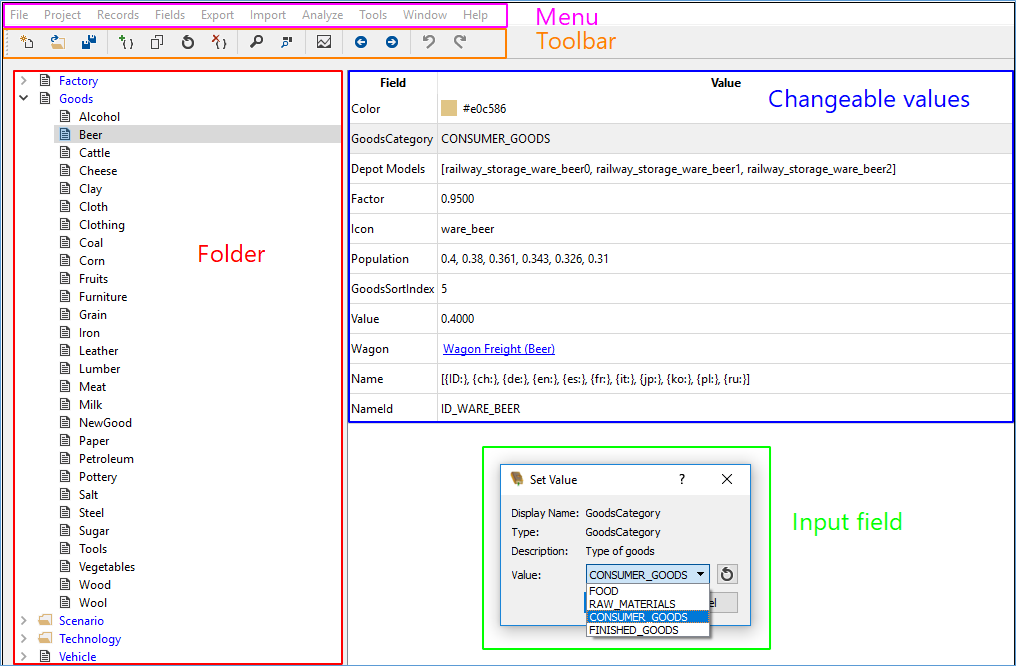
At the top of the screen is a menu and a tool bar with the usual save/load options.
Comment section
If you want to work with Tome, it should be helpful to activate descriptions. Therefore, go to Tools –> User Settings and check “Show description column instead of field tooltips in record table“.
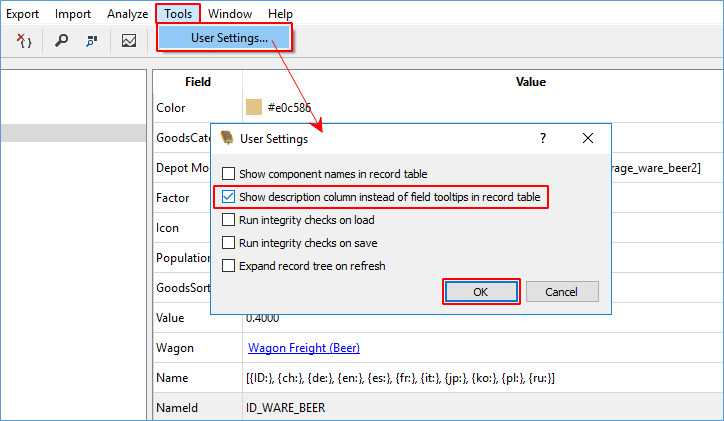
If not already activated before, a new column called Description containing our comments should appear, now. These comments are intended to help you understand what the field and value next to it will mean to you. Sometimes, important notes or any constraints about what to do and not to do with these values to its left will be displayed here.
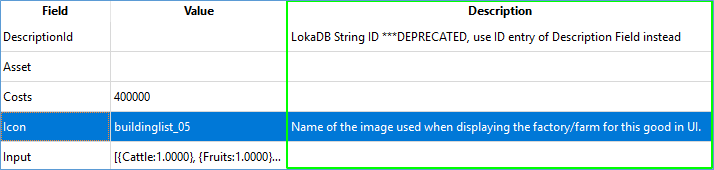
Please keep an eye on those comments while editing the corresponding data.
Basic model of *.tproj files
If you create a new scenario, a Tome file (*.tproj) will be created automatically. This file may contain different assets, depending in the region and era you have chosen. For example, this applies to commodities, cities or the task list, which of course, differs from scenario to scenario. The basic model of each Tome file about any scenario will always contain the following directories and data available in the particular scenario:
| Factory | all factories | ||||||||||||
| Goods | all commodities | ||||||||||||
| Scenario |
|
||||||||||||
| Technology |
|
||||||||||||
| Vehicle |
|
Potential correction
In advance: there is no possibility for corrections. In case your scenario will not start anymore, because you experimented with several things, it cannot be repaired externally. You have to find the mistakes yourself. Therefore, it is recommended to make backups on a regular basis. Your best bet would be to copy the (Tome) *.tproj file and the (Tiled) *.tmx file to another directory and overwrite the corrupt data with your backup if necessary.
